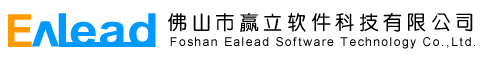 |
Set as homepage | Add to favorite | 中文 | |||
| Home » Products » Ealead software |
Coorpicker is a professional software of coordinate data extraction for SMT or AI offline programming. With Coorpicker, you can quickly and easily pick the high-accuracy coordinate data from PCB image. Coorpicker also has the powerful image processing abilities and supports more than 10 various format image files and gerber RS-274X file.
>>>Features1. Coorpicker has the advanced interface technology with Office 2010 style, multiple interface styles for you to choose with a new perspective on SMT or AI programming. It supports simplified & traditional Chinese, and English to meet the needs of different operating systems and using habits
 2. With the visualization technology for image rate calculation, you can get more high-accuracy image rate, the least accuracy of image rate is 1/1000, and the accuracy of coordinate data has completely met with the requirements for all the SMT and AI machines
 3. The advanced technologies of auto number the component’s name, and auto identify the component’s angle and auto inherit the part’s data will greatly decrease your workload.
 4. The diagonal and single point coordinate data extraction technology lets you easily pick coordinate data of components with different sizes, and the component’s box auto inherit technology lets you pick the component’s coordinate data quickly with single click at the component’s center.
  5. The function of visualization browsing the components by manual or automatic lets you easily check and correct any wrong data of component
  6. The function of visually and freely adjust coordinate data lets you easily get more high-accuracy SMT and AI coordinate data.
 7. The powerful image processing ability lets you modify images easily that you need without any image processing software. The accuracy in calibration of image’s angle reaches to 1/1000 lets you easily adjust the levelness of image with better accuracy.
 8. Coorpicker supports more than 10 different format image files and gerber RS-274X file and can get the image from the scanner directly, lets you easily get more high-accuracy SMT and AI coordinate data only with a PC and a scanner or a digital camera. It supports three formats including TXT, CSV and XLS for coordinate data output can meet the format requirements of most of the SMT and AI programming software.
>>>What's new• Coorpicker V2.00, released on September 2015.
1. Supports to read the gerber RS-274X file.
2. Correct some program bugs.
• Coorpicker V1.58, released on April 2015.
1. Correct some program bugs.
• Coorpicker 2014 V1.56, released on April 2014.
1. Improve some program functions.
2. Correct some program bugs.
• Coorpicker 2012 V1.52, released on July 2012.
Correct some program bugs.
• Coorpicker 2012 V1.50, released on August 2011.
1. Add the big size of cross cursor in zoom in view window.
2. Correct some program bugs.
3. Adopt Office 2010 style in the program interface.
• Coorpicker 2010 V1.40, released on September 2010.
1. The size of "+" in the center of component can be auto adjusted.
2. Add the function of browse components by automatic.
3. Improve the file structure of PIC file.
4. Adopt Win 7 style in the program interface.
5. Correct some program bugs.
• Coorpicker 2010 V1.30, released on December 2009.
1. Add the "+" in the center of component.
2. Correct the bug of image rotation.
3. Improve the accuracy of coordinate adjustment.
4. Improve the Excel file output function.
5. Adopt Office 2007 style in the program interface.
• Coorpicker V1.20, released on May 2008.
Add the function of calculate the image rate by automatic.
• Coorpicker V1.10, released on May 2007.
Improve the program interface and correct some program bugs.
• Coorpicker V1.00, released on February 2006.
The first version of Coorpicker, supports to pick the coordinate data from PCB image.
>>>System requirements1. Windows 2000 or XP OS or later.
2. 50MB of available disk space.
3. 256 MB of system memory or more.
4. 1024*768 or higher resolution monitor.
| |
| Category: Ealead software | Added by: admin (2015-09-10) | Author: Ealead Corporation E W | |
| Views: 30884 | Comment: 39 | Tag: |
| Total: 36 | 1 2 3 4 » | |||||||||||||||||
| Copyright © 2026 Ealead Corporation
E-Mail:ealeadservice@163.com QQ:190130616 | |||||||||||||||||